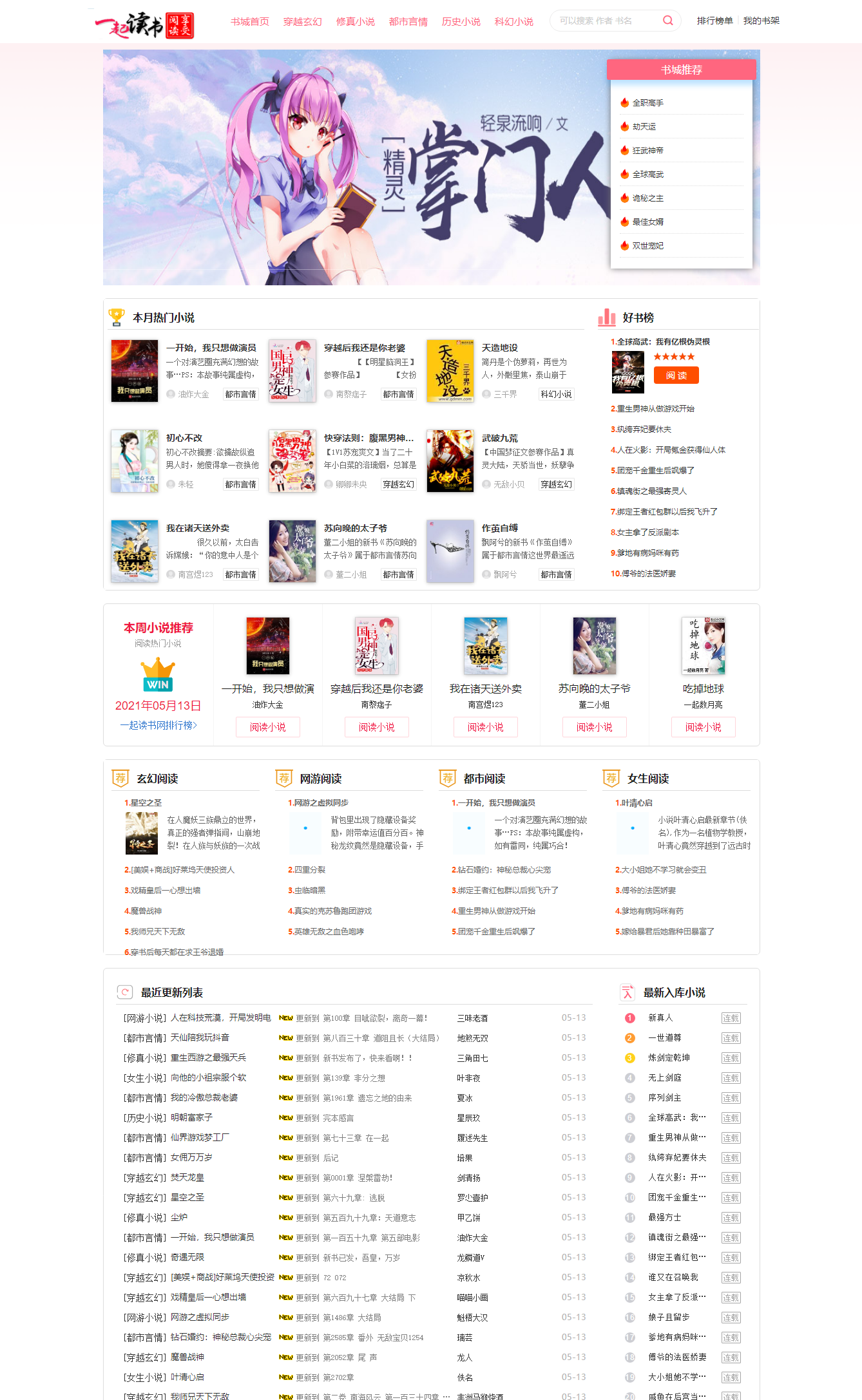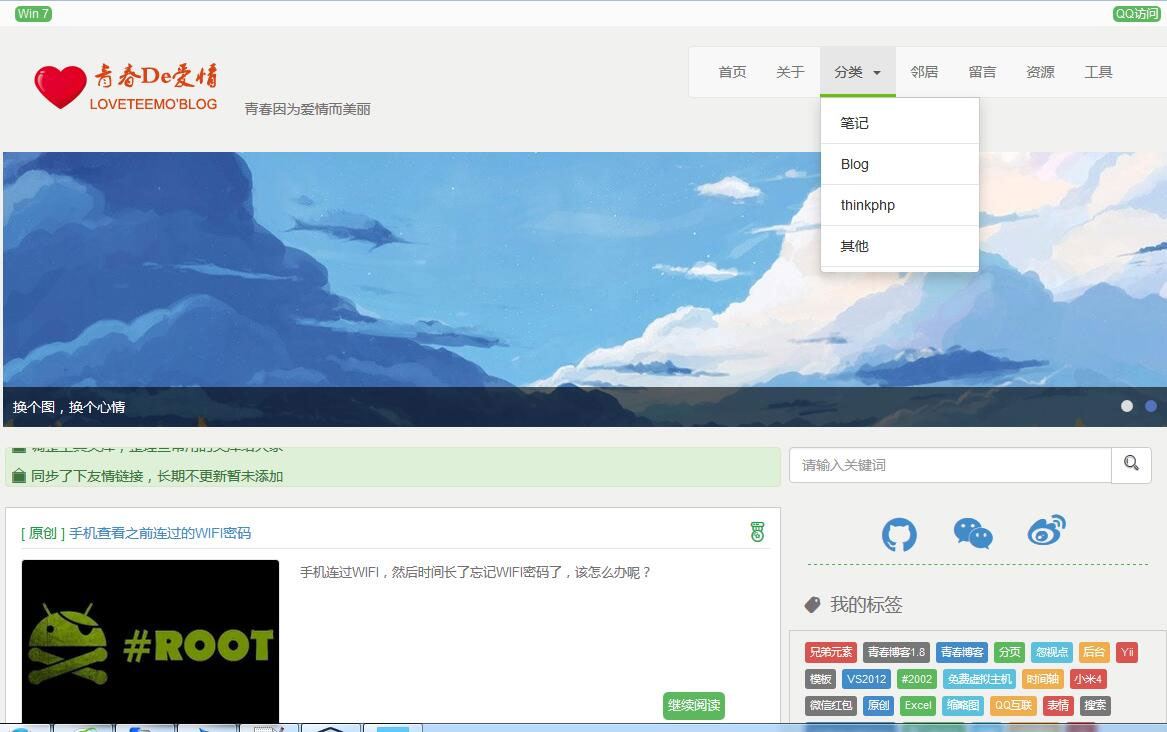PTCMS is a website system source code that supports listening to books and downloading novels. It has automatic collection functions and is suitable for server environments such as Nginx, Apache, and IIS. Required environments include MySQL database, PHP version 5.6, and Memcached extensions. Here are the steps to install the tutorial:
Necessary environment:
Web server: Nginx (Apache or IIS can also be used)
Database: MySQL
PHP version: 5.6
PHP extension: Memcached
Installation steps:
Upload website files to your website directory and select PHP version 5.6 and pseudo-static rules for ThinkPHP when creating a new website.
Create a new database and import the database file PTCMS.sql.
Modify the database information in the configuration file APPlication/common/config.php.
If a 404 error still occurs despite pseudo-static normal conditions, you can open the index.php file in the root directory and add the following code to the penultimate line:
php
Copy code
define(‘APP_DEBUG’, true);
After making sure the website is working, delete this line of code.
Log in to the background of the website: domain name/admin
User name: admin
Password: admin123
Reset database information in "System"-"Basic Settings"-"Database" in the background.
Modify the basic information of the website in "System"-"Basic Settings".
Select all tasks in "Extension"-"Task Management"-"Task Management" and enable automatic collection.
Modify it to your own sitemap information in "Extensions"-"Module Management"-"Site Map".
Modify it to your own mobile map information in "Extension"-"Module Management"-"Mobile Map".
The administrator password can be modified in "User".
The above are the installation steps for PTCMS. Make sure to follow these steps to set up and configure your listening book and novel download websites smoothly.