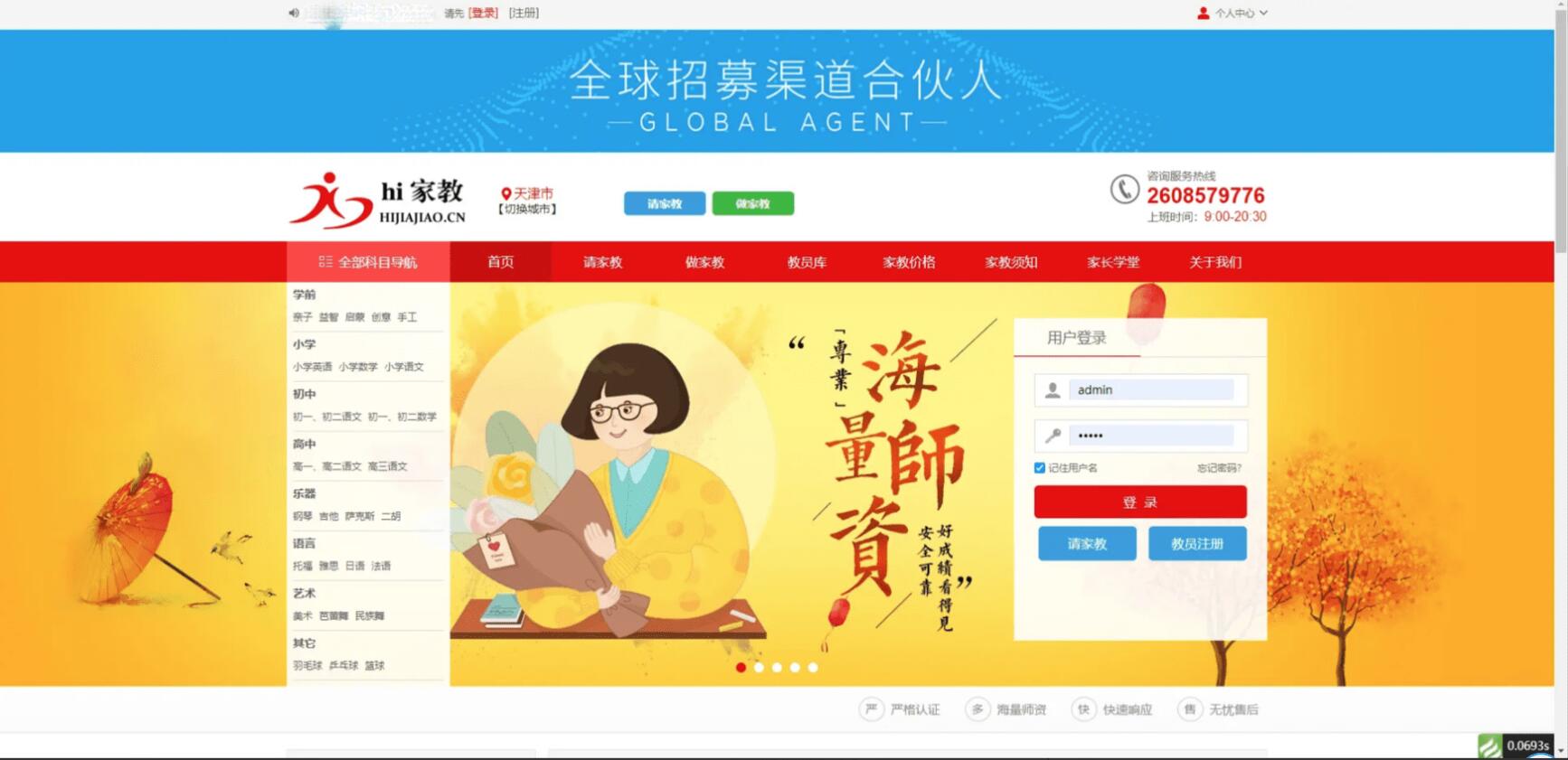Source code introduction and installation instructions:
Introduction to the learning platform of Weisha Enterprise Business School:
1. This software belongs to enterprise-general, html5 responsive, online education, and online training enterprises. It is a highly applicable online school system that can basically be suitable for corporate business schools in various industries!
2. Responsive and adaptive to various mobile devices, with the same background, instant data synchronization, simple and applicable!
3. Original design, open source for the entire station,
4. Perfectly compatible with mainstream browsers such as Chrome kernel, Google, Firefox, 360 browser, qq browser, and Sogou;
5. The page is concise and simple, easy to operate and manage,
Characteristics of corporate business school learning platform:
1. The code is concise, the style is high-end, and the page is clean.
2. The home page features news displays, icons and logos, professional courses, friendship links, etc.
3. Adopt the current popular HTML5 framework, compatible with mainstream browsers, responsive, adaptive, and perfectly support mobile devices
4. Online school training has all basic functions, including on-demand, live broadcast, question bank, exams, etc.
5. Directly modify the contact information, address, copyright information, website content, etc. in the background. It is more convenient to modify the contact information, address, copyright information, and website content.
6. Apply multiple terminals, including pc, wap, Weixin Mini Programs, Weixin Official Accounts, and apps
Corporate Business School Learning Platform Page:
1. default.ashx home page template
2. course.ashx Course Center
3. test.ashx Test Center:
4. live.ashx live online
Not listed here!
Enterprise Business School Learning Platform Installation:
1. Environmental requirements: Windows server 2008 version 64-bit or above, SQLserver 2008 and above, iis6.0 and above,. NET 4.0 and above
2. Hardware requirements: Minimum configuration: 2 cores, 4G, 3M bandwidth, 40GD, 40G, and basic configuration: 4 cores, 8G, 5M bandwidth, 40GD, 100G bandwidth, 40G, 40G, 100G.
Installation instructions for corporate business school learning platform:
1. Please unzip the official program package and upload it to your virtual host or server (recommended Cloud Virtual Machine)
2. Deploy the running environment, mssql2008, iis6.0,.net4.0, install the website, and execute database scripts
Note: Be sure to modify the domain name or ip address, database account number and password in the db file
3. After installation, the system comes with default data, and you can delete and upload your own data in the background.